Create a personalized and organized experience for your Android home screen with Sticky Memo Notepad Premium. Designed to enhance your productivity, this app offers a range of widgets in different sizes and designs, allowing you to have your important notes at your fingertips. With its vast selection of over 740 beautiful background images, you can personalize each memo with various styles and edge designs. The app caters to your need for customization with adjustable font sizes and colors, along with a center alignment function for a neatly arranged home screen.
User-Friendly Organization
Sticky Memo Notepad Premium makes managing your notes seamless by enabling you to stick multiple memos on your home screen. Organize them efficiently by color and tag, and easily find what you need with the built-in search function. The app offers security with password protection, ensuring your personal information stays private. You can effortlessly share your notes with just one tap or utilize the voice input feature for quick note-taking, eliminating the need to type. The app supports multiple languages, including English, French, Chinese, Japanese, and Korean, accommodating a wide range of users.
Easy Accessibility and Flexibility
To create a memo, simply add the widget to your home screen and instantly access existing memos or create new ones. This flexibility allows you to manage your notes without the hassle. Backup functionality ensures the preservation of your crucial information, giving you peace of mind. Sticky Memo Notepad Premium transforms your home screen into a dynamic workspace, keeping your daily tasks and reminders visibly within reach. Enhance your workflow by integrating personalized memos with ease, making it an indispensable tool for anyone seeking organized living.
Ensure optimal performance by checking the compatibility with your specific device model.
Requirements (Latest version)
- Android 5.0 or higher required


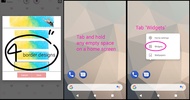


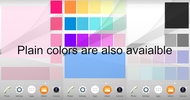















Comments
There are no opinions about Sticky Memo Notepad Premium yet. Be the first! Comment